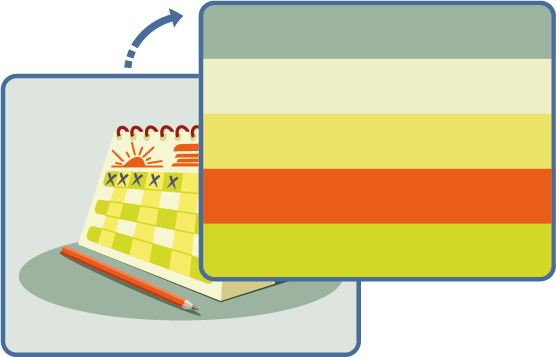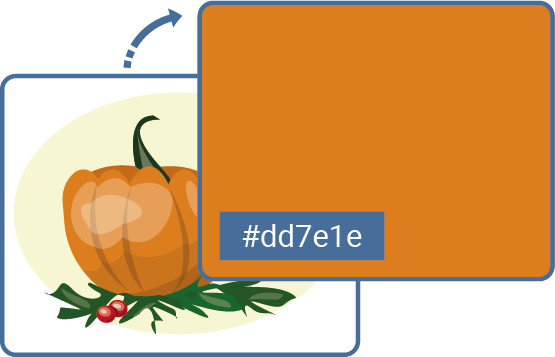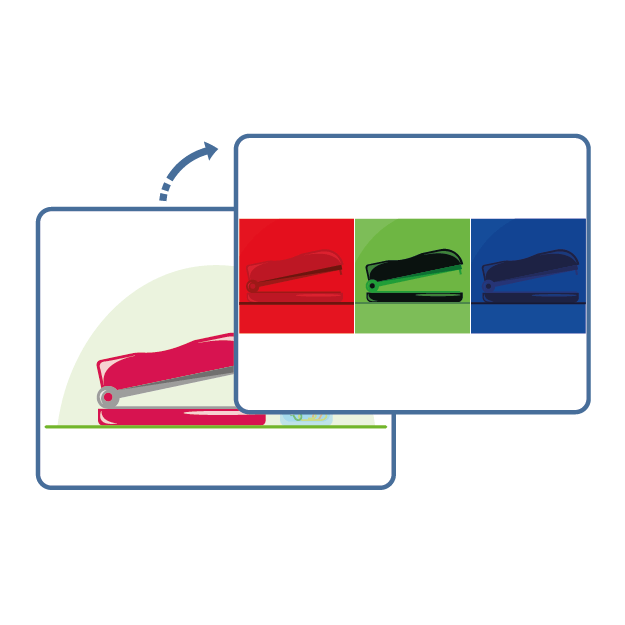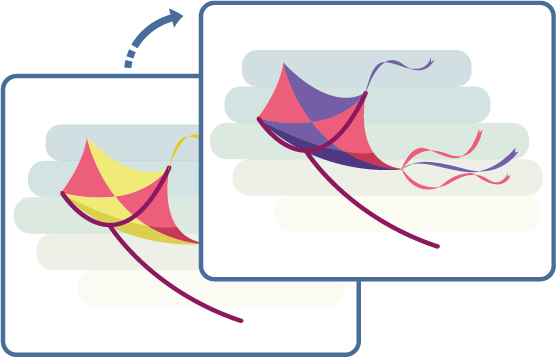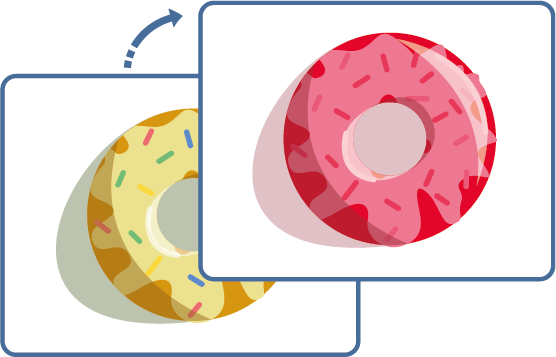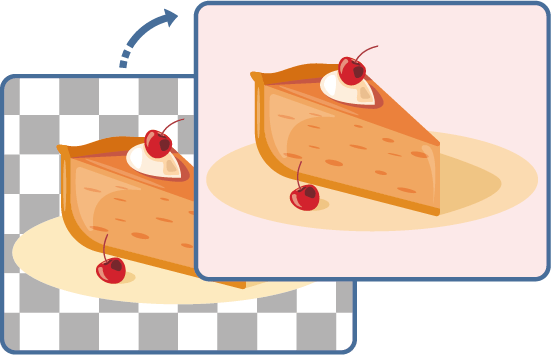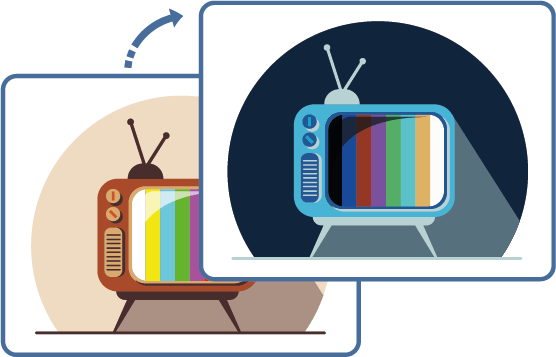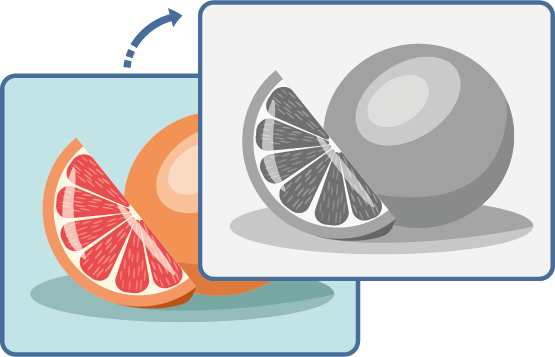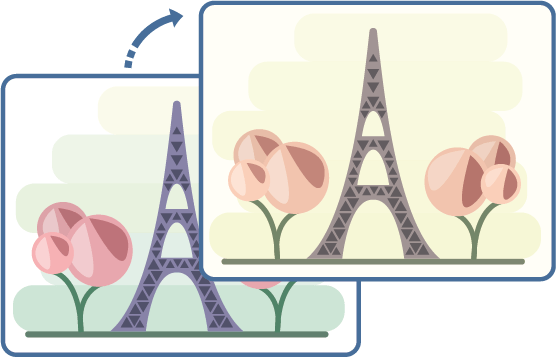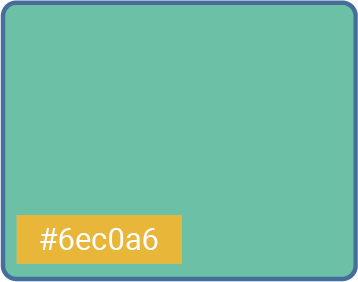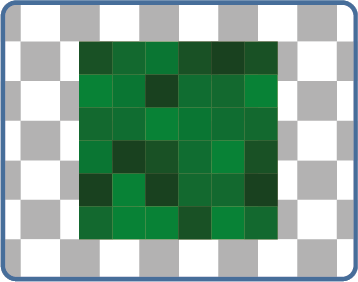Part of Online Tools family
Try our free online PNG color tools. With our color tools, you can extract the most common colors from a PNG image, replace existing colors, apply a color filter and change PNG color tone, convert any color to a transparent color, sample colors from a specific region, extract RGB, RGBA, CMYK, HSL color channels, and much more!
With the PNG color extractor, you can quickly find the most common colors in your PNG image. You can find the color hex codes as well as calculate (as a percentage) how popular these colors are in the image.
With the PNG color picker, you can quickly find the color information about a particular pixel in your PNG image. The color information is printed as an English color name or hex, RGB, RGBA, HSL, HSV, HSI, LAB, LCH, and HCL color codes.
With the PNG color channel extractor, you can quickly split your PNG image into individual RGB, RGBA, CMY, CMYK, and HSL color channels.
With the PNG color changer, you can quickly change an existing color in your PNG image (such as blue) to a new color (such as red). When the color is changed, you can also preserve its shades (for example, dark blue will be replaced with dark red, and light blue will be replaced with light red).
With the PNG color tone changer, you can quickly change the shade of all existing colors in your PNG image to a new shade. For example, you can apply a green filter over an image of a red rose and the red rose will now be green (including all its light and dark tones, tints, and reflections).
With the PNG color remover, you can quickly remove any color and its tones from your PNG image. The removed color is turned into the transparent color, which you can later fill again with a new color if needed.
With the PNG color adder, you can quickly add a new color to all transparent regions of your PNG image. This way you can turn a transparent PNG into an opaque PNG.
With the PNG color inverter, you can quickly invert the colors in your PNG image, just like on old photographic films and negatives.
With the grayscale PNG maker, you can quickly create a grayscale PNG image from your existing PNG image. Additionally, you can control the red, green, and blue channel weights in the grayscale conversion formula.
With the sepia PNG maker, you can quickly convert your existing PNG image into a new PNG that has a sepia effect applied to it that gives it a warm brownish tint. Optionally, you can control the amount of sepia effect that is added to the PNG.
With the colorful PNG maker, you can quickly create neat and unique PNG images that are filled with one or more bright colors. The colors can be solid or they can go in a linear, radial, or wavy gradient.
With the random color PNG maker, you can quickly create PNG images that contain random colors. For example, you can select yellow and blue colors and generate a PNG that contains random combinations of these colors.
Browserling and our online tools are used by millions of users every month, and our customers include governments, states, cities, banks, stock exchanges, universities, newspapers, Forbes 100, Forbes 500 companies, and private multi-billion dollar companies.

If you like our tools, please consider getting a premium plan.
Subscribe to our updates. We'll let you know when we release new tools, features, and organize online workshops.
Enter your email here